This comprehensive guide empowers users to select the best free alternatives to Adobe’s software, enabling them to create stunning work without the associated costs.
1.Free Alternative to Adobe Illustrator: Inkscape
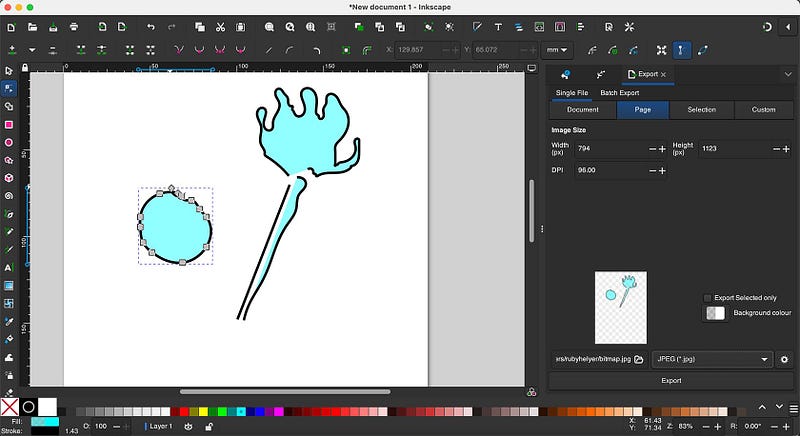
Inkscape stands out as a robust, free, and open-source alternative to Adobe Illustrator. It offers a user-friendly interface and a comprehensive set of tools for vector graphics creation, similar to Illustrator.
- Platforms: Windows, Mac, Linux
- Key Features:
- Vector creation and editing
- Bitmap tracing
- Extensive file format support (SVG, PNG, PDF, EPS)
- Advanced path operations and editing
Inkscape allows designers to create intricate logos, branding materials, and detailed vector illustrations without the need for costly subscriptions. Its wide range of features makes it an excellent choice for both professional and hobbyist designers.
2.Free Alternative to Adobe Photoshop: GIMP
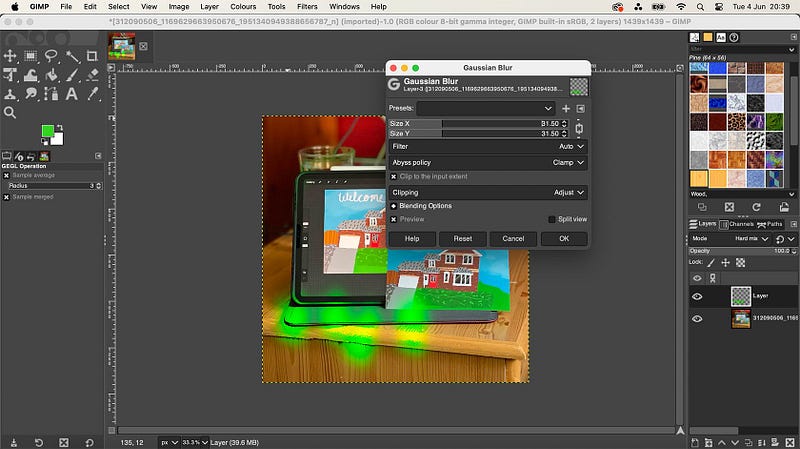
GIMP (GNU Image Manipulation Program) is a powerful, free alternative to Adobe Photoshop. While its interface may initially seem less intuitive than Photoshop’s, GIMP offers a vast array of tools for image editing and digital art creation.
- Platforms: Windows, Mac, Linux
- Key Features:
- Advanced photo retouching and image composition
- Customizable interface with extensive plugin support
- Layer support, masks, and channels
- Digital painting and design capabilities
GIMP’s versatility extends to creating interface graphics, mockups, and even basic desktop publishing, making it a comprehensive tool for various creative needs.
3.Free Alternative to Adobe Lightroom: RawTherapee
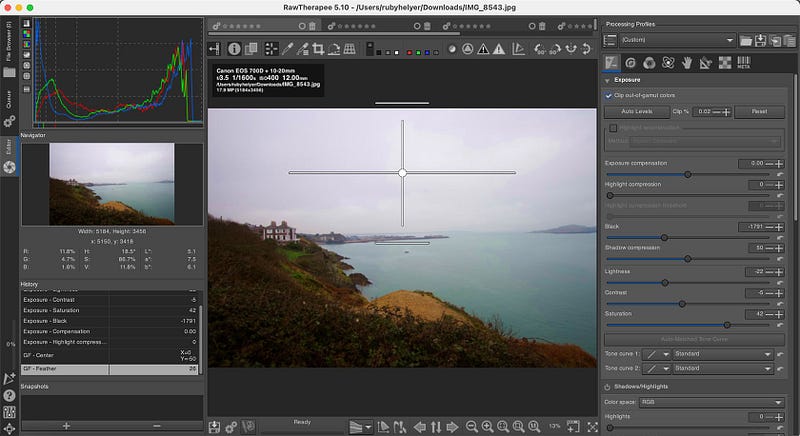
For photographers seeking a free alternative to Adobe Lightroom, RawTherapee offers a robust solution for RAW image processing.
- Platforms: Windows, Mac, Linux
- Key Features:
- Advanced RAW editing and processing
- Non-destructive editing workflow
- Detailed control over exposure, color, and tonal adjustments
- Support for high dynamic range (HDR) processing
RawTherapee excels in delivering high-quality results with a wide range of tools for fine-tuning images, making it a favorite among professional photographers and hobbyists alike.
4.Free Alternative to Adobe After Effects: Linearity
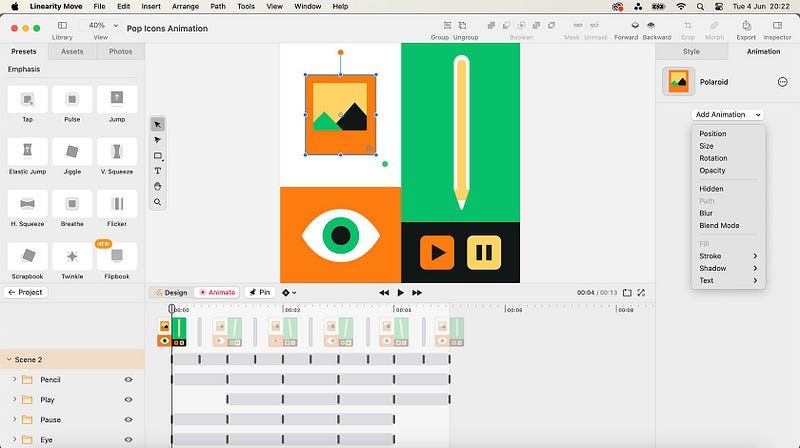
Linearity (formerly Vectornator) provides a compelling free alternative to Adobe After Effects for vector drawing and animation.
- Platforms: iOS, Mac
- Key Features:
- Vector drawing and design tools
- Basic animation capabilities
- User-friendly interface
- Integration with other Linearity apps
While Linearity lacks some advanced features found in After Effects, it serves as a capable tool for creating animations, UX/UI elements, and graphic designs, especially for those who prioritize ease of use.
5.Free Alternative to Adobe Premiere Pro: DaVinci Resolve

DaVinci Resolve is a highly regarded video editing software that offers a freemium model. The free version provides a wealth of features suitable for most video editing needs.
- Platforms: Windows, Mac, Linux
- Key Features:
- Professional video editing tools
- Advanced color correction and grading
- Multi-user collaboration
- Fairlight audio post-production
While the free version of DaVinci Resolve has limitations on export settings and some advanced features, it remains an excellent choice for professional video editors looking for a cost-effective solution.
6.Free Alternative to Adobe InDesign: Scribus
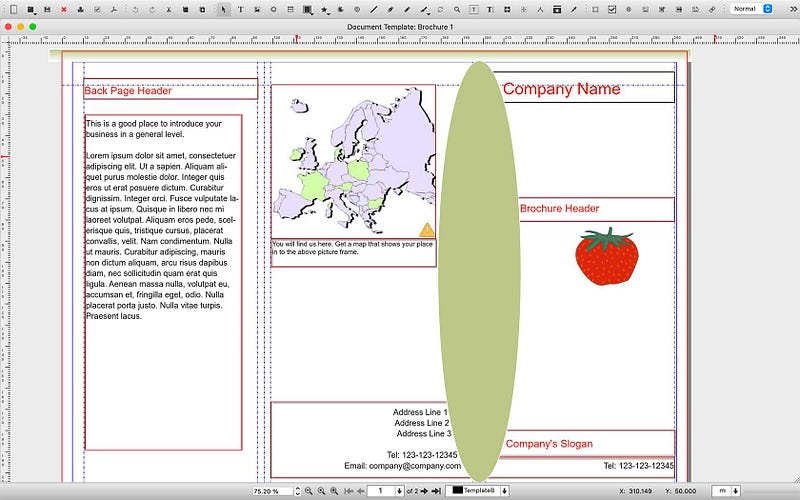
Scribus is a free, open-source desktop publishing software that rivals Adobe InDesign in functionality.
- Platforms: Windows, Mac, Linux, and other Unix-like systems
- Key Features:
- Professional page layout and design
- CMYK color management and spot colors
- Support for PDF creation and editing
- Extensive template and style options
Scribus is ideal for creating everything from brochures and newsletters to books and resumes, providing professional-grade tools without the cost.
7.Free Alternative to Adobe Express: Canva
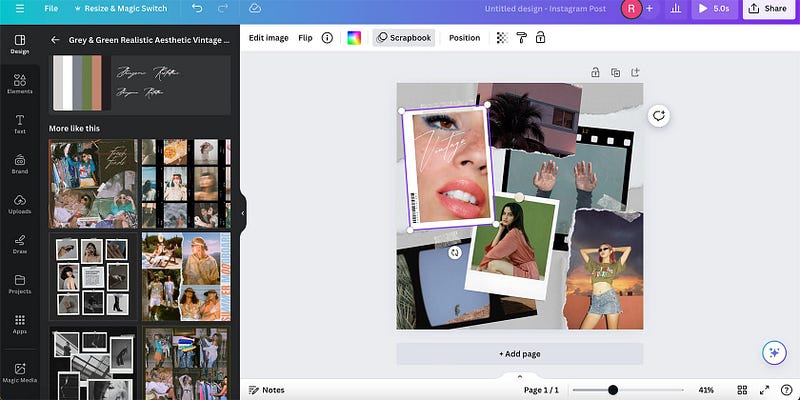
Canva offers a versatile platform for quick and easy design projects, making it a great alternative to Adobe Express.
- Platforms: Web, iOS, Android
- Key Features:
- Drag-and-drop interface
- Extensive library of templates, graphics, and fonts
- Basic animation and video editing tools
- Collaboration features for team projects
Canva’s free plan is comprehensive enough for most design tasks, while its affordable Pro plan unlocks even more tools and resources.
8.Free Alternative to Adobe Acrobat: Sejda
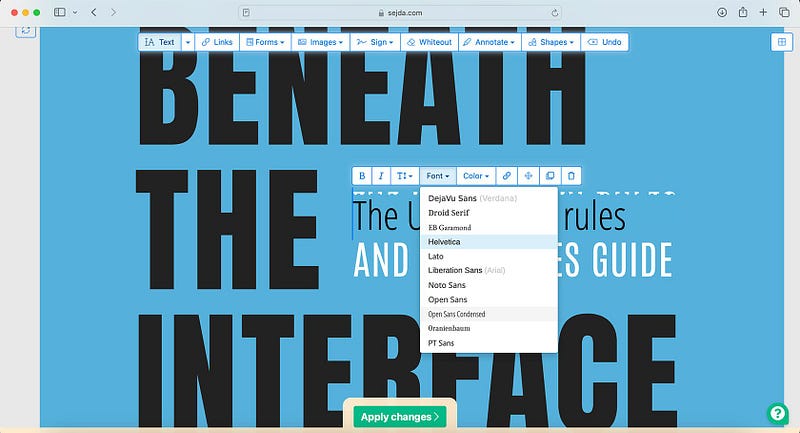
Sejda is a freemium PDF editor that provides a range of features for managing PDF documents, serving as an effective alternative to Adobe Acrobat.
- Platforms: Web (free version), Desktop (paid version)
- Key Features:
- PDF editing and text modification
- Form filling and creation
- Page merging and splitting
- OCR for scanned documents
Sejda’s free version offers ample functionality for basic PDF editing tasks, making it a useful tool for those who need occasional PDF modifications.
Conclusion
By leveraging these free alternatives, creatives can achieve professional results without the financial burden of Adobe’s subscription model. These tools not only provide excellent functionality but also foster a diverse ecosystem of software options, promoting innovation and accessibility in the creative industry.