Introduction
Wondering how to make ChatGPT read its responses aloud? OpenAI has introduced a new feature that allows users to make ChatGPT verbalize its text responses. This article provides a step-by-step guide on activating this feature and enjoying the convenience of having ChatGPT read responses out loud.
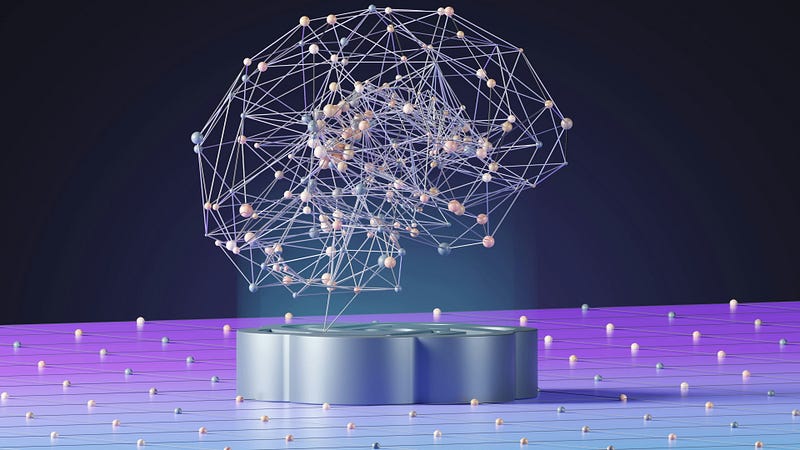
Activating the ChatGPT Read Aloud Feature
If you’re curious about how to activate ChatGPT’s Read Aloud feature, follow these simple steps:
1. Launch ChatGPT
Make sure you have the latest version of the ChatGPT app installed on your Android or iPhone. Launch the app to begin.
2. Prompt a Response
Ask ChatGPT a question or make a statement to prompt a response from the AI assistant.
3. Long-Press and Select “Read Aloud”
After receiving a response, long-press on the message. A menu will appear, and you can tap on “Read Aloud.” Shortly after, you’ll hear a voice reading the message aloud.
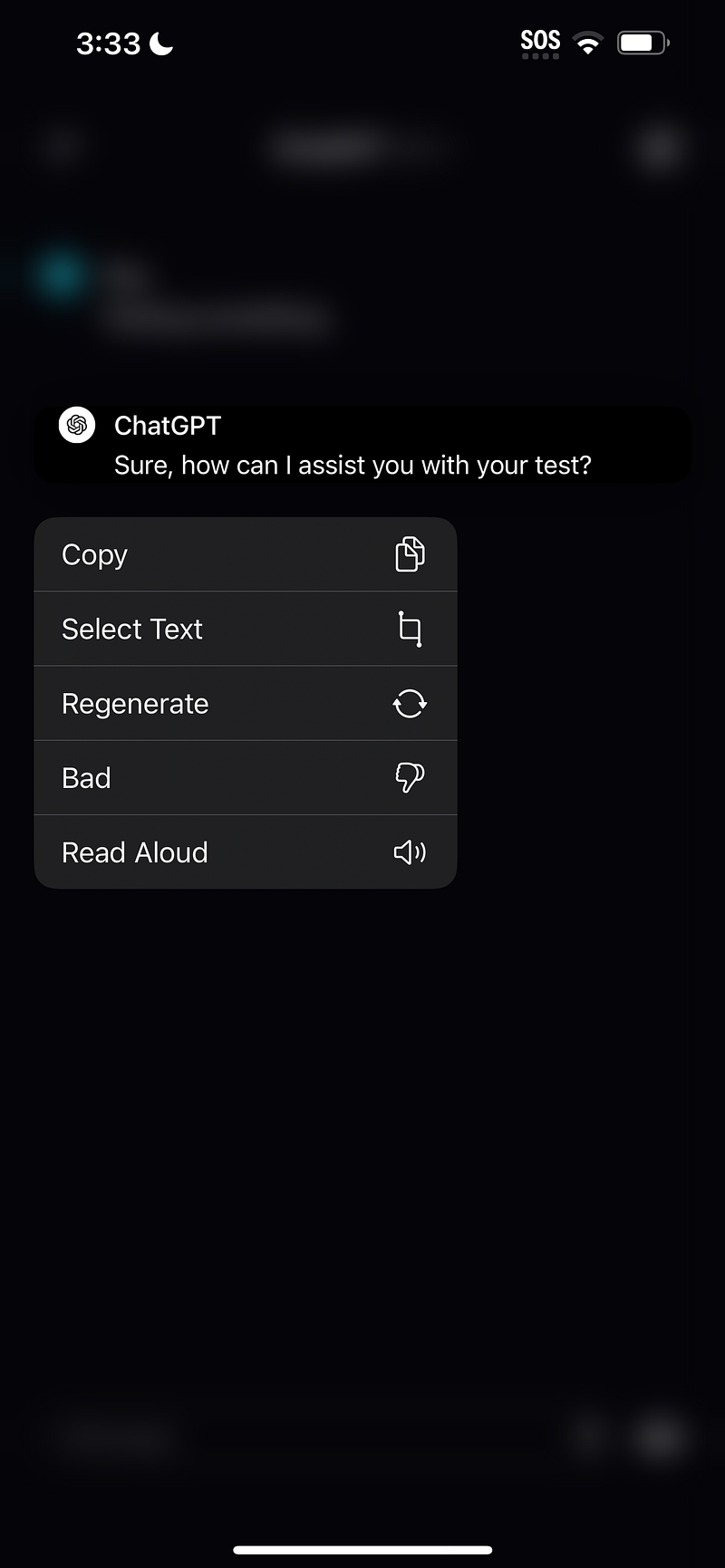
Additional Tips
- This feature is available on the Android, iOS, and web versions of ChatGPT.
- The Read Aloud feature is distinct from ChatGPT Voice, which enables full-blown conversations with the AI assistant.
- If the feature is not visible, ensure your app is up to date. If the problem persists, be patient as the tool is gradually rolling out to users.
Frequently Asked Questions
Q1: Is the Read Aloud feature available to all ChatGPT users?
A: Yes, the ChatGPT Read Aloud feature is available to all users, regardless of their subscription status.
Q2: What should I do if I don’t see the Read Aloud feature in my app?
A: Ensure your ChatGPT app is updated. If the feature is still not visible, wait a bit and try again, as it’s gradually rolling out to users.
Q3: How does the Read Aloud feature enhance user experience?
A: The Read Aloud feature allows users to listen to ChatGPT responses, making it convenient for those who prefer an auditory experience.
Conclusion
With the ChatGPT Read Aloud feature, OpenAI continues to enhance the user experience, providing a more accessible and versatile interaction with the AI assistant. Follow these steps to activate the feature and enjoy the convenience of having ChatGPT read responses aloud.
Learn how to make ChatGPT read responses aloud with this step-by-step guide. Activate the Read Aloud feature and enjoy the convenience of auditory interactions.